A tour of ScanGrader
Previous • • • Next8. Print or export the results
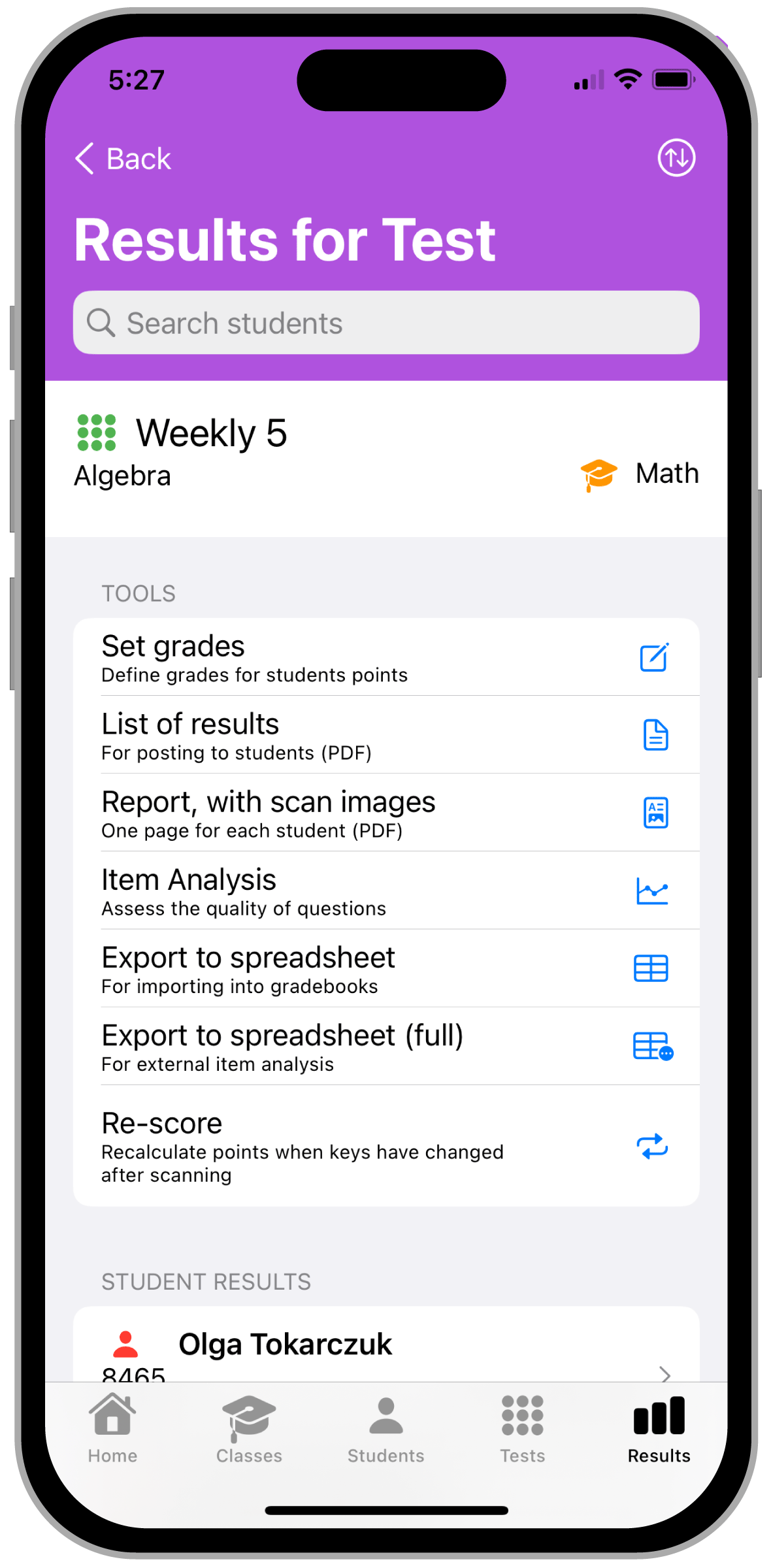
You can export the results of a test as a spreadsheet file (CSV format). Spreadsheet programs like Microsoft Excel (TM) and Apple Numbers (TM) can read CSV files.
You can choose between two forms to export the results of a test or class: one to be imported by gradebooks, containing the basic results for each student (academic ID, name, points, percentage and grade) and one with the complete results (alternatives marked and expected for each student and question), which can be used for example for external item analysis.
Files can be exported to any location available in your device, such as Apple iCloud (TM), Google Drive (TM) or Microsoft OneDrive (TM).
Please note that ScanGrader itself does not upload the results to any external server. We recommend that you export the results of each test and keep them safe for the record.
