5. Print answer sheets
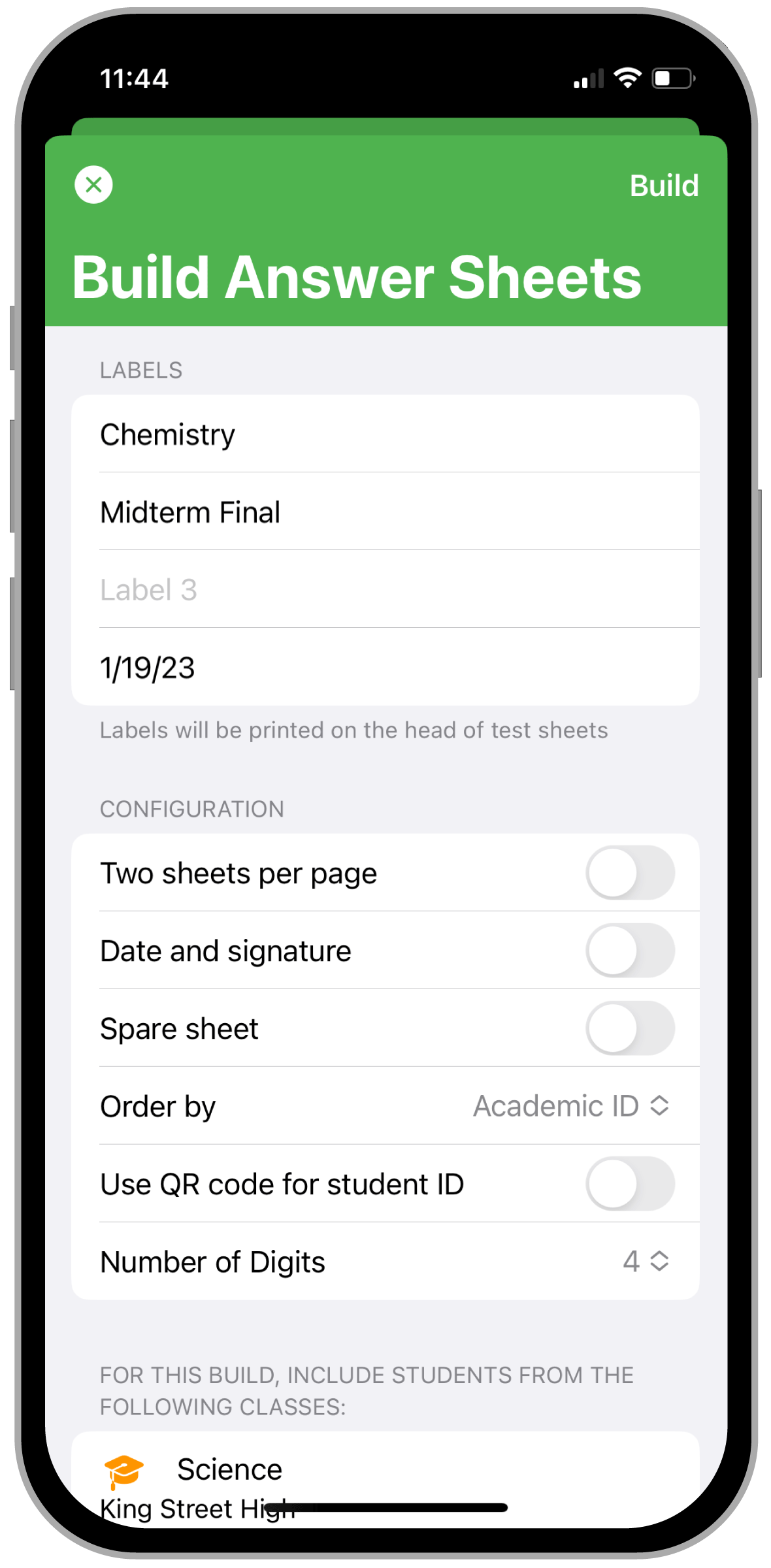
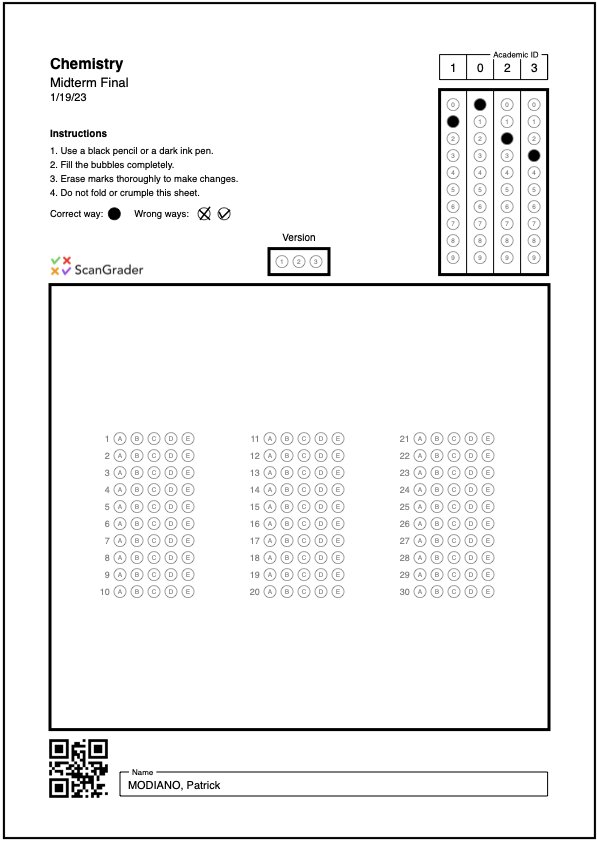
Build the students answer sheets for a test from the Test Detail screen tapping “Build Answer Sheets“ in the “Tools“ section.
ScanGrader offers several options to build answer sheets, such as include a field for the student to sign, use QR code instead of bubbles for the academic ID, print one or two answer sheets in each page.
After building, tap on the

