4. Set the key for the test
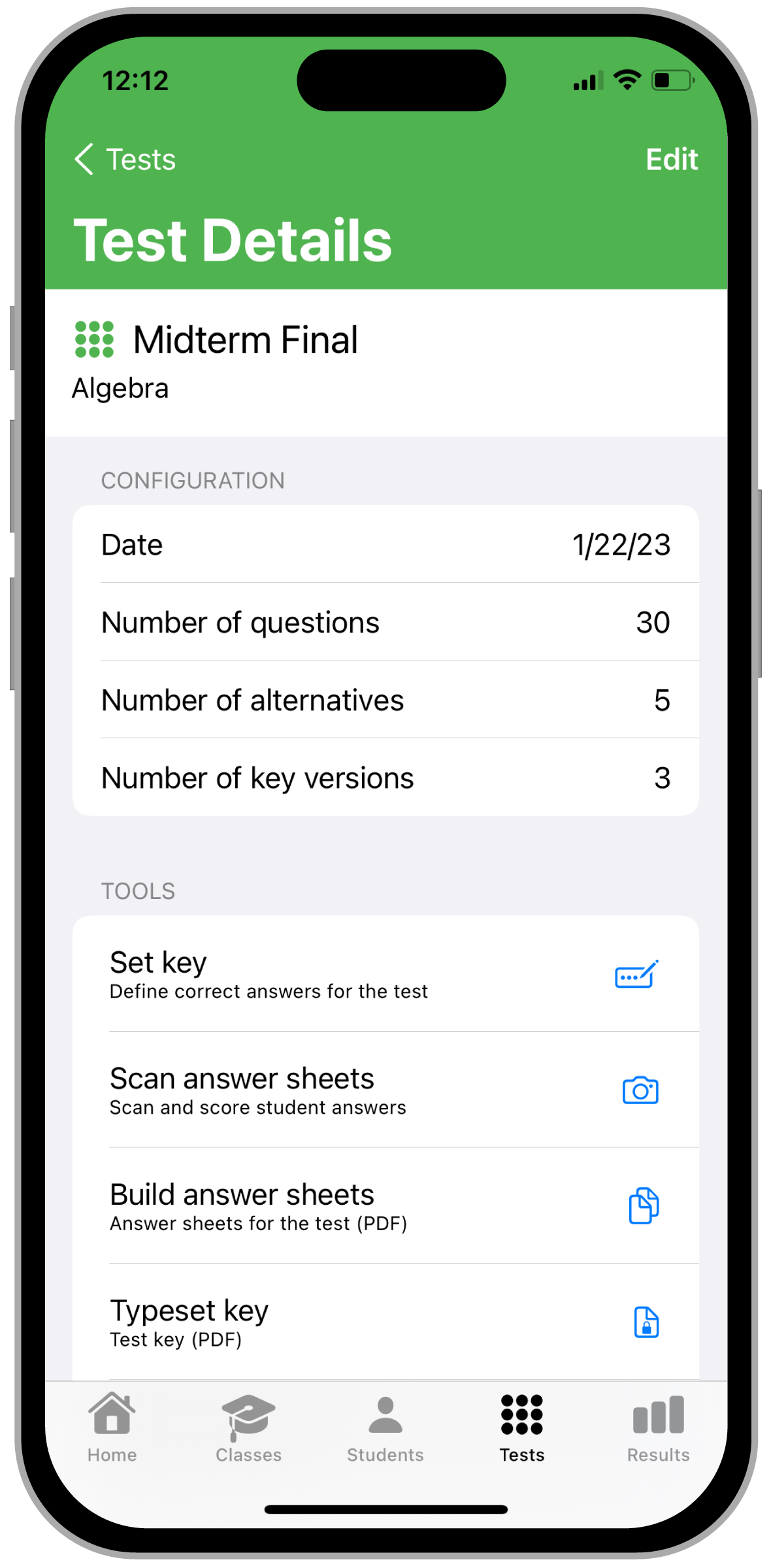
After creating a test, go to the Test Details screen: in the List of Tests, choose the desired test by tapping on it. Then, on the Test Details screen of the chosen test, tap “Set Key“ in the “Tools“ section.
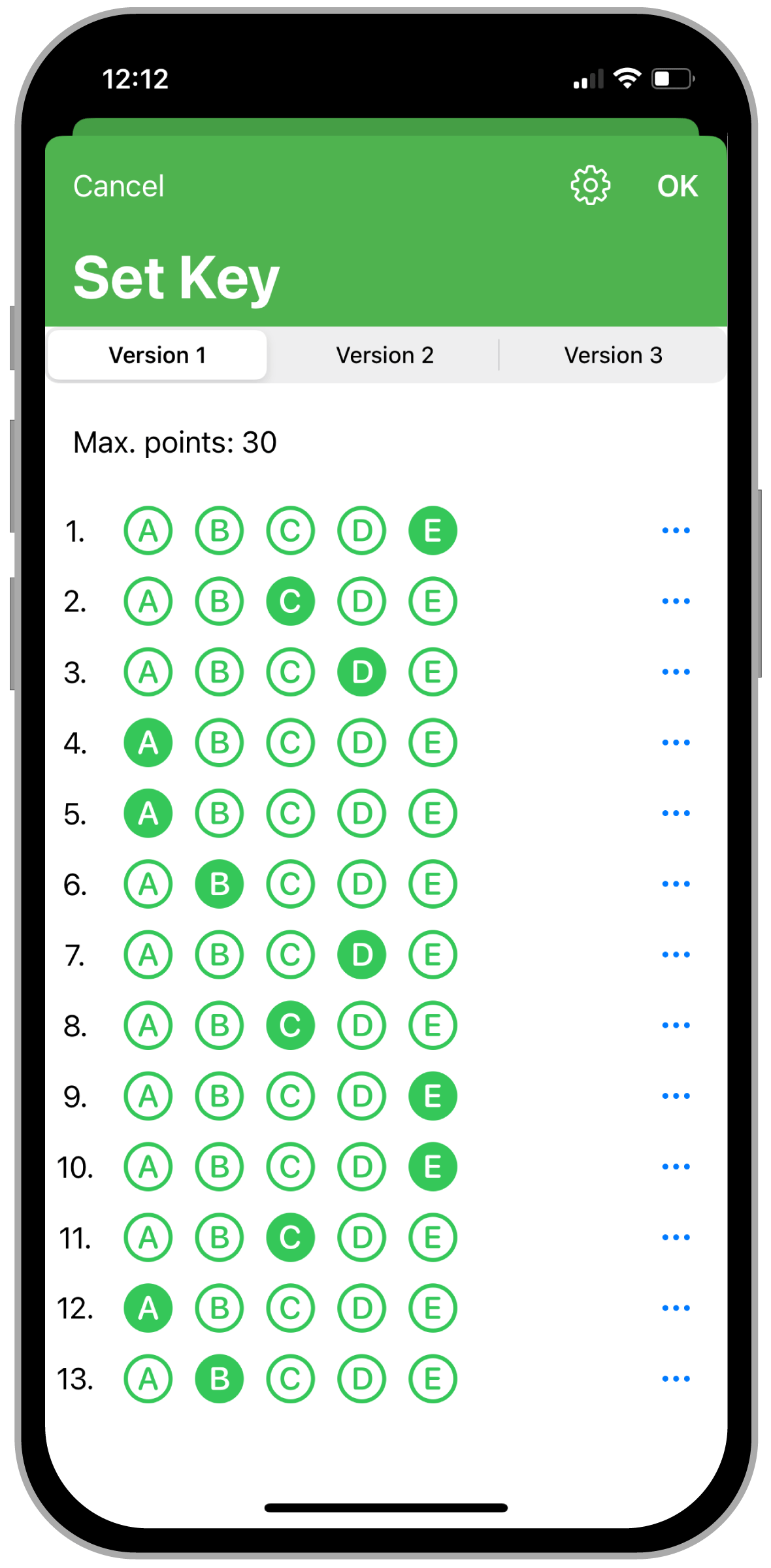
Choose the correct answers for each question by tapping the corresponding alternative buttons.
ScanGrader offers several options for grading. For example, you can define a default penalty for an attempt and incorrect answer tapping the button on the top of the Set Key screen. For more options (for example, if more than one alternative is correct), tap the … button for each alternative.
